Updated Method #
Just download Firefox Nightly, go to settings -> about, and tap logo 5 times to enter debug mode. Then you can add your own collection in settings.
Old methods below:
Create Your Own Addon Collection #
Go to https://addons.mozilla.org/ and create a collection. Notice your user name and the collection name.
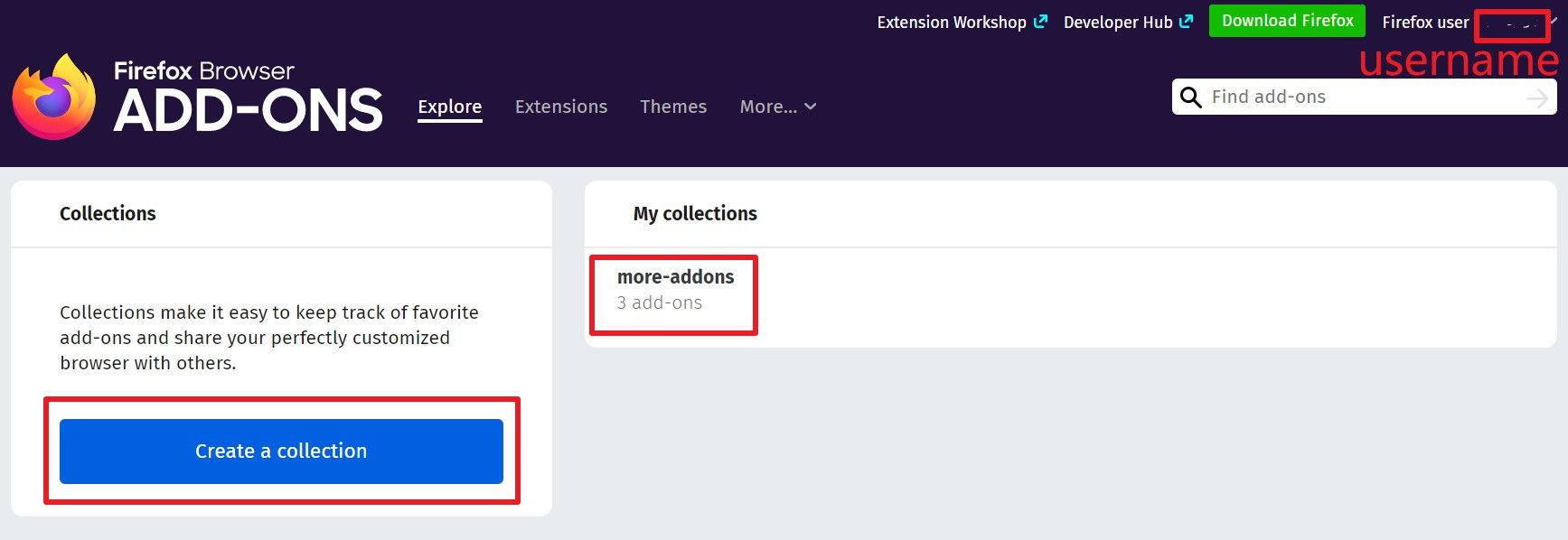
Modify app/build.gradle
#
Modify applicationId and sharedUserId to avoid conflict.
diff --git a/app/build.gradle b/app/build.gradle
index 54e1ea7b5..7c56a2f67 100644
--- a/app/build.gradle
+++ b/app/build.gradle
@@ -27,7 +27,7 @@ android {
}
defaultConfig {
- applicationId "org.mozilla"
+ applicationId "org.mozilla.allanchain"
minSdkVersion Config.minSdkVersion
targetSdkVersion Config.targetSdkVersion
versionCode 1
@@ -39,8 +39,8 @@ android {
buildConfigField "boolean", "USE_RELEASE_VERSIONING", "false"
// This should be the "public" base URL of AMO.
buildConfigField "String", "AMO_BASE_URL", "\"https://addons.mozilla.org\""
- buildConfigField "String", "AMO_COLLECTION_NAME", "\"7dfae8669acc4312a65e8ba5553036\""
- buildConfigField "String", "AMO_COLLECTION_USER", "\"mozilla\""
+ buildConfigField "String", "AMO_COLLECTION_NAME", "\"more-addons\""
+ buildConfigField "String", "AMO_COLLECTION_USER", "\"your user name / id\""
// These add-ons should be excluded for Mozilla Online builds.
buildConfigField "String[]", "MOZILLA_ONLINE_ADDON_EXCLUSIONS",
"{" +
@@ -114,7 +114,7 @@ android {
// fatal consequences. For example see:
// - https://issuetracker.google.com/issues/36924841
// - https://issuetracker.google.com/issues/36905922
- "sharedUserId": "org.mozilla.firefox.sharedID",
+ "sharedUserId": "org.mozilla.firefox.allanchain.sharedID",
"deepLinkScheme": deepLinkSchemeValue
]
}
@@ -131,7 +131,7 @@ android {
// fatal consequences. For example see:
// - https://issuetracker.google.com/issues/36924841
// - https://issuetracker.google.com/issues/36905922
- "sharedUserId": "org.mozilla.firefox.sharedID",
+ "sharedUserId": "org.mozilla.firefox.allanchain.sharedID",
"deepLinkScheme": deepLinkSchemeValue
]
}patch
Or simply a one-liner:
sed -i -e 's/org\.mozilla"/org.mozilla.allanchain"/' -e 's/org.mozilla.firefox/org.mozilla.firefox.allanchain/g' -e 's/7dfae8669acc4312a65e8ba5553036/more-addons/' -e 's/\\"mozilla\\"/\\"Allan Chain\\"/' app/build.gradlesh
You may also want to set local.properties and / or other properties according to fenix README. For example:
echo autosignReleaseWithDebugKey > local.propertiesshell
Compile #
./gradlew app:assembleReleasesh
You are done! 🎉 The apk is available at app\build\outputs\apk\release