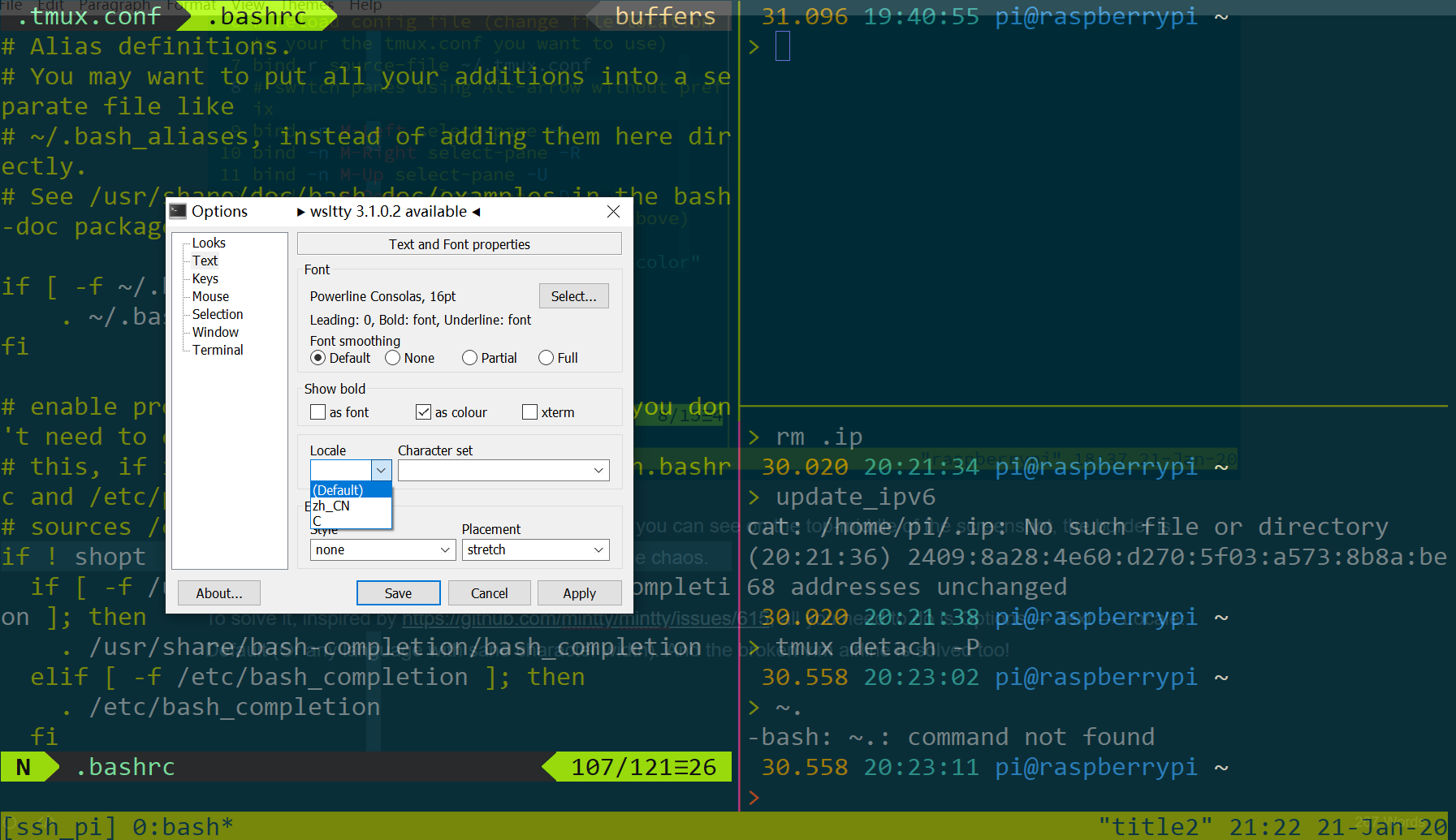Cheat Sheet #

Image source is in the image
Enable 256 color vim #
From https://superuser.com/a/1459904
First, outside tmux, you need:
export TERM=xterm-256colorin .tmux.conf:
set -g default-terminal "screen-256color"And don't forget to source config manually:
tmux source-file ~/.tmux.confAll above make sure tmux have full 256 colors support.
And in your vimrc, add:
if exists("$TMUX")
set t_Co=256
set notermguicolors
else
set termguicolors
endifEnable True Color for vim #
From https://github.com/tmux/tmux/issues/1246 and https://github.com/lifepillar/vim-solarized8#troubleshooting
Basically,
let &t_8f = "\<Esc>[38;2;%lu;%lu;%lum"
let &t_8b = "\<Esc>[48;2;%lu;%lu;%lum"
set termguicolorswill do the trick.
Resize Panes on Keyboard #
You may just use mouse though
This assumes that you've hit ctrl + b and : to get to the command prompt
:resize-pane -D (Resizes the current pane down)
:resize-pane -U (Resizes the current pane upward)
:resize-pane -L (Resizes the current pane left)
:resize-pane -R (Resizes the current pane right)
:resize-pane -D 10 (Resizes the current pane down by 10 cells)
:resize-pane -U 10 (Resizes the current pane upward by 10 cells)
:resize-pane -L 10 (Resizes the current pane left by 10 cells)
:resize-pane -R 10 (Resizes the current pane right by 10 cells)Border Chaos #
If I split the panes vertically, the first column of the right pane is overwritten by the border.
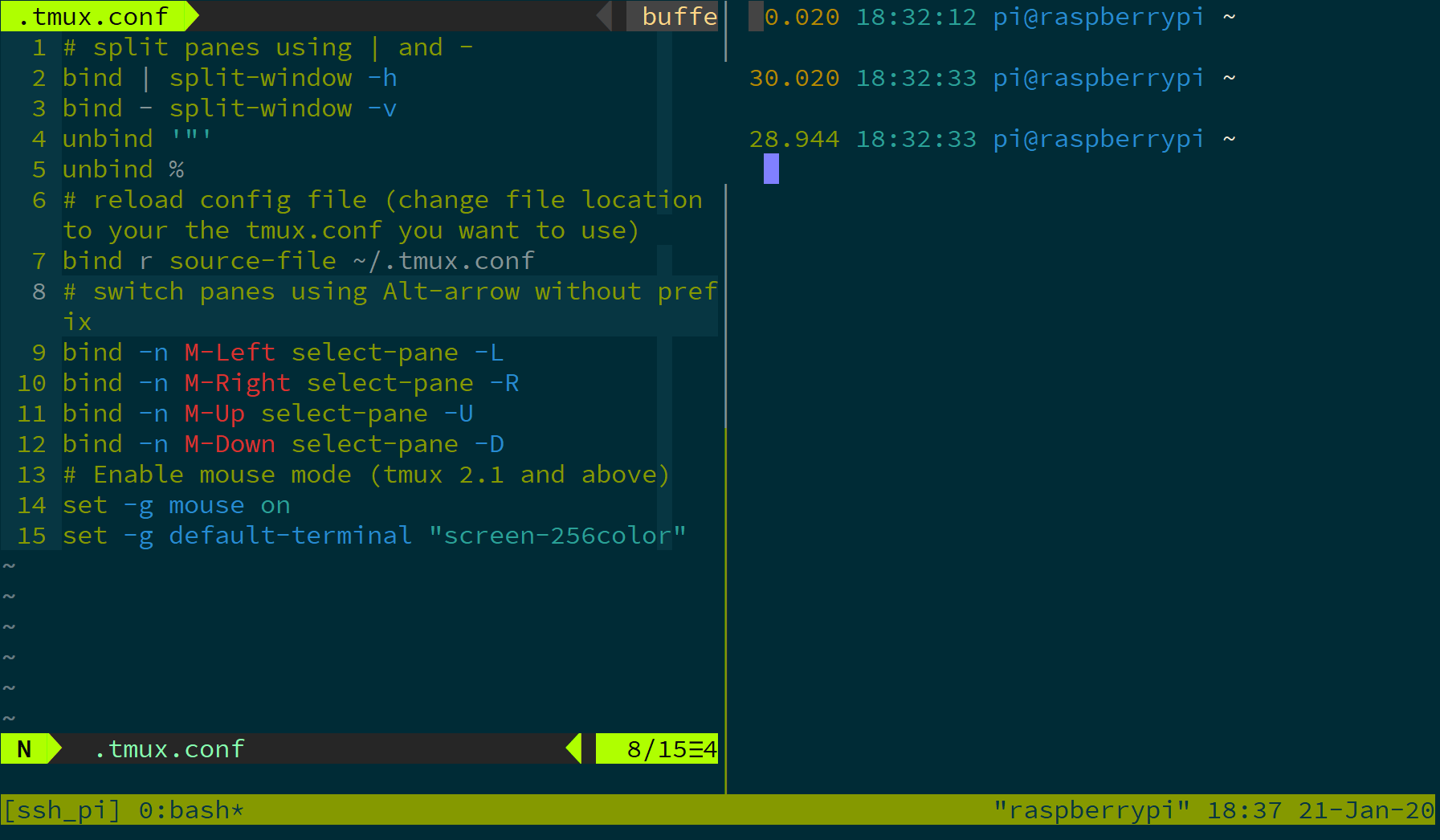
It turns out to be the old problem with MinTTY. As you can see on the top-middle of the screenshot, the border is displayed in full width (2 chars), with introduced the chaos.
To solve it, inspired by https://github.com/mintty/mintty/issues/615, all you need to do is Options → Text → Locale: C (Or any language with sane character width). And the broken vim airline is solved too!