Introduction to the Problem #
I have tried for a long time to change to nice font in CMD. After following the tutorials ( GUI version and non-GUI version) on the web and enabling the fonts in the registry, strange things happened:
- PowerShell recognizes the installed font, and can remember as default, but when running programs, it will switch to default ugly font
- CMD recognizes the font only when I right click and choose "Default" (默认值), but not "Properties" (属性)
Root of the Problem #
That's the Code Page. I have not heard of this before, but I do know cp-936 encoding stuff when configuring gVim, that is short for Code Page 936 (ANSI/OEM - 简体中文 GBK).
Check it Out #
When you right click and click "Option" (选项) tab, it will show you the current code page.
In CMD, you can use chcp 65001 to change Unicode code page. Now right click again and go to "Properties", fonts enabled should be there.
Solutions #
Here are two ways to go:
It looks like you have installed the Simplified Chinese version of Windows. Do you need to display Chinese text in the console?
If not, and if you don't run legacy Chinese apps that use code page 936 text encoding instead of Unicode, then one option for you is to change the "Language for non-Unicode programs" setting to any language other than Chinese, Japanese or Korean.
To change that setting:
- Press Windows key + R to open the Run dialog.
- Enter "intl.cpl" (without the quotation marks) and press Enter. This will option the Region control panel dialog.
- Click on the Administrative tab.
- In the "Language for non-Unicode programs" section, click the button, Change system locale...
But unfortunately:
I am sorry that I have to run some legacy Chinese apps which still use non-Unicode encoding.
So here is another way, choose Beta: Use Unicode UTF-8 for i18n, in the prompt said above, and click to reboot.
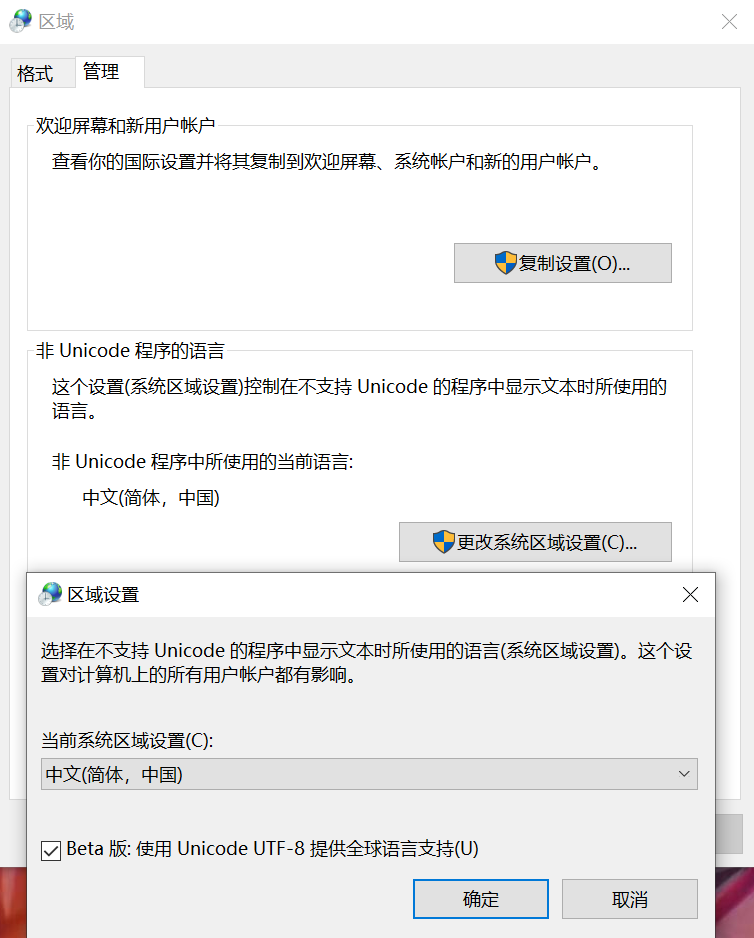
You will see that CMD is using UFT-8 now, and CMD recognizes those fonts! Enjoy programing!
Still Problem #
PowerShell still changes to cp 936 when executing commands or running programs 🤔...